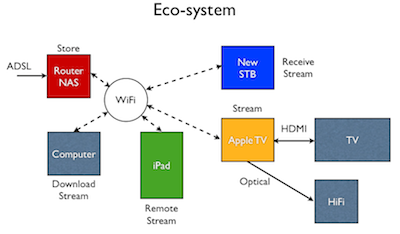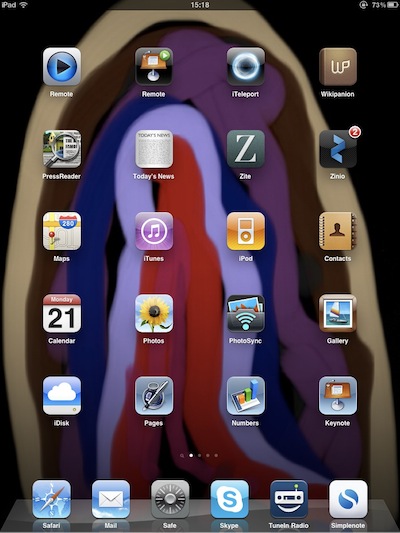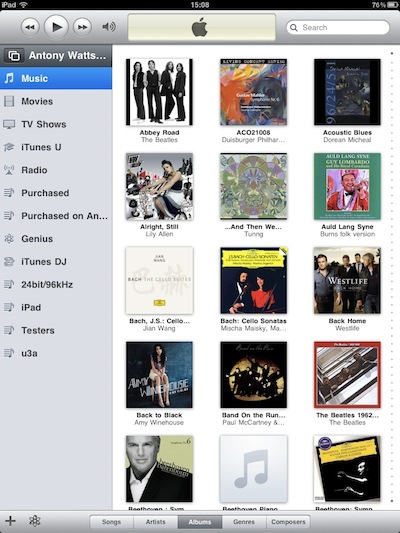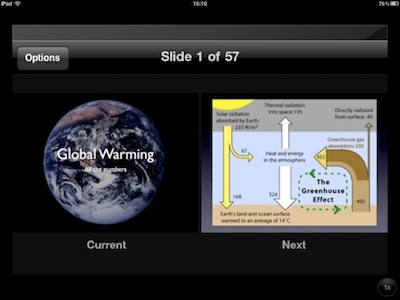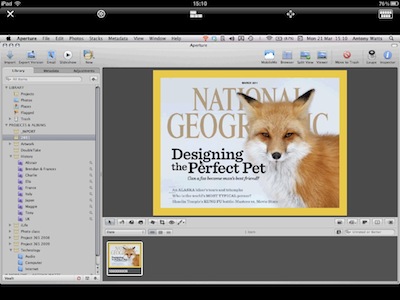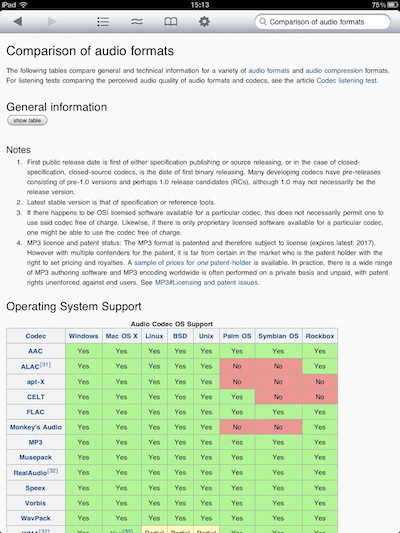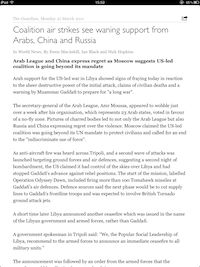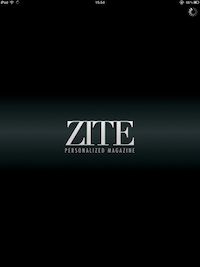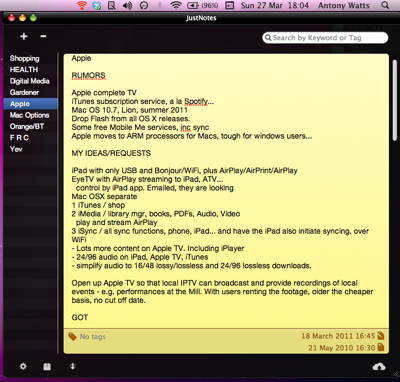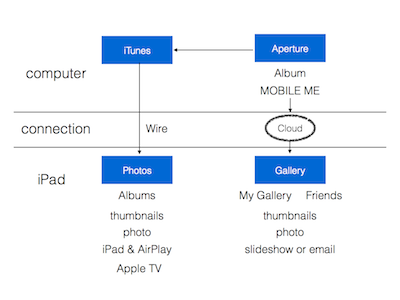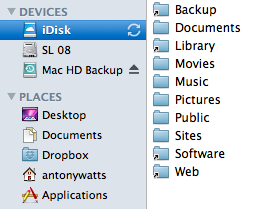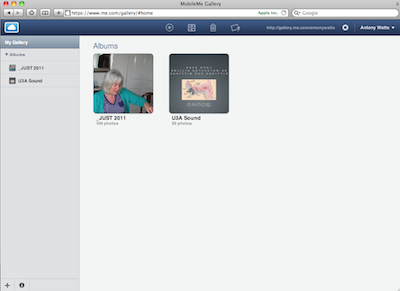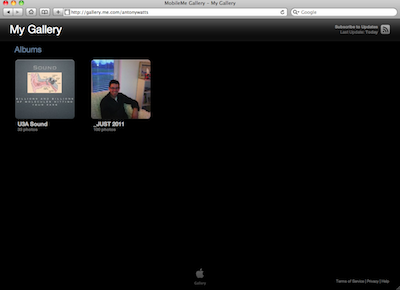My iPad is starting to fill up with apps, even though I try very hard to only load those which work well and provide a useful function - apart from the games for the grand-children!
Here is a run down of the apps in the order that I have them on my screen. The first screen is this:
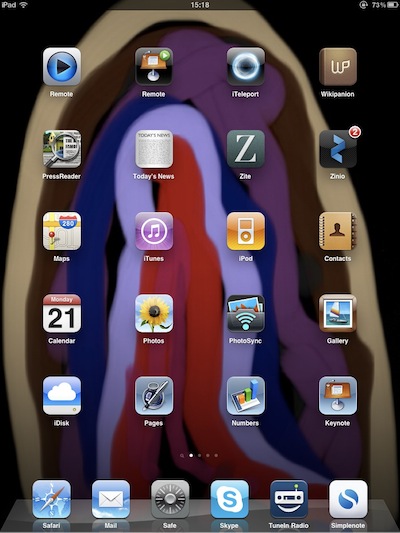
Remote
The Remote app from Apple is used to connect the iPad to your Mac running iTunes. Using it you can chose music to play, and play it through the computer, or though Airplay. Airplay is Apple's WiFI streaming system for sending the music to an Airpot Express or Apple TV2 on your network.
Remote is an excellent program which allows you to sit on your couch and play any of your music through your HiFi system. An Airport Express can be connected either by analog audio or by optical digital audio to your HiFi, the Apple TV streams through an HDMI output to your TV or by optical digital output to an external DAC and amplifier. The app looks like this:
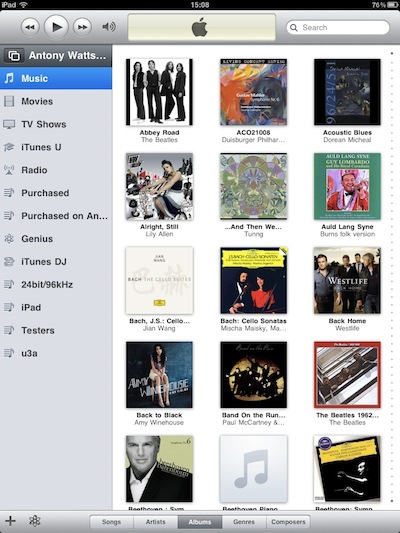
You chose an album (or Song or Artist or Gendre or Composer) button at the bottom of the screen to display your music. Select the item and play. The small loudspeaker icon at the top allows you to adjust the volume and select the output channel, for example Computer or Apple TV or Airport Express.
Keynote Remote
Keynote Remote is actually an iPhone app and displays in a smaller window, you can hit the x2 button to make it fill the iPad screen but the resolution is lower.
First start Keynote on your Mac and open a presentation. The first two slides will be displayed on the iPad and the Mac will go to full screen display, swiping on the iPad screen changes the slides. You always see the current slide and the next one. Like this:
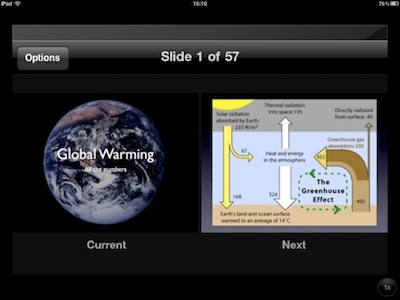
To show the slides to an larger audience you must connect a projector to your Mac, various cables allow you to do this by DVI or VGA connections.
iTeleport
iTeleport is one of the many "VNC" applications that let you view your Mac's screen on the iPad and take actions by touching, swiping or typing.
For iTeleport to work you have to set up Screen Sharing on your Mac, in the System Preferences pane.
This is a typical screen view:
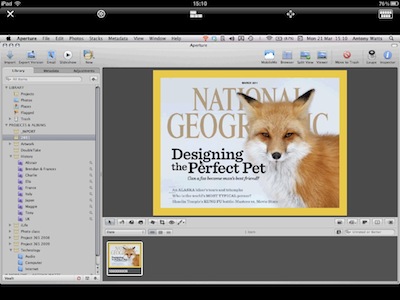
This is a display of the Aperture photo management program running on the Mac.
iTeleport is very useful when you want to see what another users has on their screen, for example while they are browsing the web you can see the pages they are viewing and engage in a conversation about them.
Wikipanion
Wikipanion is a dedicated app for viewing Wikipedia on line encyclopaedia. You simply enter a topic in the search box, select a page then view it. Like This:
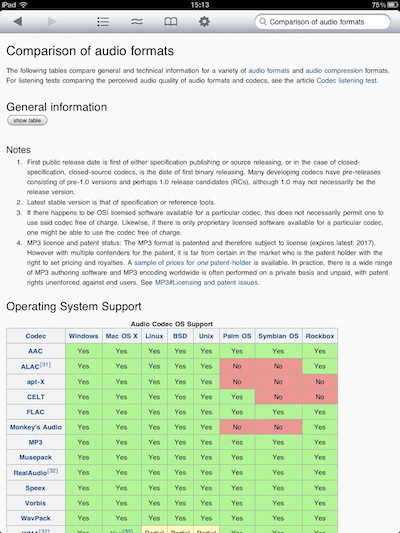
It is very convenient to have the page content alone displayed, and better than viewing Wikipedia using your web browser.
PressReader
This is a new one for me, and I have not yet decided to subscribe to any newspaper. So this is just a demo:

On the welcome screen you chose the publication, when it downloads you can view it:

A whole page is presented on the screen so it is a bit difficult to read the small print size, however you can pinch to zoom in and swipe to move about. When you are zoomed out fully then swiping will go to the next page. Interestingly you can print the page or the screen view you currently have. Here again if you are printing a newspaper sized page on an A4 sheet then the font size is pretty small and almost impossible to read...
Note: printing from the iPad needs either one of the special HP printers supporting Apple's AirPrint, or an application called Printopia installed on your Mac which is connected to your printer.Today's News
This is a WONDERFUL app. It grabs news stories from the Guardian newspaper and sets them out as simple text pages, very easy to read. Unfortunately some of the Guardian's articles are not released by the right's owners. But in this case you have the option to click and go the page on the web site and view in your Browser.

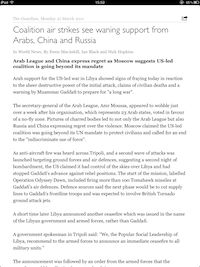
Zite
Zite is a new one I just can across, it scans the web for RSS feeds from magazines and news sites, filtered by topics that you chose. Then it formats them as items on the screen. Tapping on any item brings up the full text and pictures. Swiping goes to the next magazine page.
This provides hours of topical and current reading. Articles are arranged in date order, so you may get some just a few minutes old and others several days old.
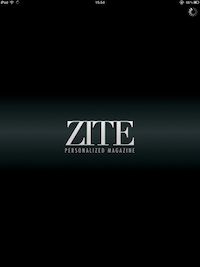

Zinio
I am not sure about Zinio. It is a database of hundreds of magazines which you can subscribe to and download. I am giving it a trial with a subscription to National Geographic. I love this magazine for its superb photos and page payouts.
Here is the Featured view, my subscriptions view and a typical page display:



There is no doubt that the quality of display of the magazine pages is superb, but one wonders if they are difficult to read and the layouts are not designed for the screen, but for the printed page?
Maps, iTunes, iPod, Contacts, Calendar
If you take a look at the first image of the complete first page, the next apps you will see are iPad standards - Maps, iTunes, iPod, Contacts, Calendar and Photos. These need no comments, except perhaps to say that both Contacts and Calendar automatically sync with my MacBook through the Mobile Me cloud service of Apple, which I use also for my email.
Photos
A quick word about Photos. In some ways this is a weak application, but it does have one feature that is very useful, its ability to stream any pictures in its albums to the Apple TV and thus onto my TV screen. This is great for making presentations of slides made in Keynote and exported as images. The drawback of Photos is that the only way to update the albums is by USB cable and sync in iTunes, there is no way to update it from the cloud or by local WiFi - a great shame. The app Gallery (see below) does access the could and pull down your photos, but its limitation is that it cannot use Airplay to stream them to the Apple TV and your TV! Let's hope this gets updated in the near future.
Photosync

This is a great program. There is a version for the MacBook and the iPhone. When it is installed on each you can WiFi copy any photos from one device to any other. If you take your photos with your iPhone, then it is a simple matter to copy them from the iPhone Photo album, to the MacBook. And conveniently they arrive directly in either iPhoto or Aperture on the MacBook.
The reverse direction, Aperture to iPad, is not so easy as your photos have to be exported to a temporary folder, then picked up by Photosync and sent to the iPad or iPhone...
Gallery

This is another great app. If you sign up for Mobile Me, the Apple cloud offering, then Gallery is the receiving end for any photos shared by iPhoto or Aperture to the cloud. It is simplicity itself to send the pictures from Aperture to the could, select your album or pictures and hit the Mobile Me icon in the menu bar.
The Gallery app can also find the photos of any friend you have who share their Galleries publicly. Your friends can access your photo albums from the web using a browser, simply going to the address gallery.me.com/your-user-name.
iDisk

Another part of the Mobile Me service is a storage "disk" in the cloud. This disk can be used to store or share any files between users. It is also used to share documents from the Pages, Numbers and Keynote apps on the iPad. These apps can copy their files to iDisk, and the same apps on the MacBook can open them from iDisk. On the MacBook the iDisk is shown as a device on the Finder window.
Folders on the iDisk can be used for Documents, Movies, Music etc. Just as your folders on your MacBook. In fact it is possible to keep all your music in the cloud by telling iTunes to put its library on the iDisk in the Music folder!
Pages, Numbers, Keynote
These are the standard Apple apps for word processing, spreadsheets and presentations. They are very powerful and you can use them when away to update or create media. iDisk is uused to copy media to the cloud or from the cloud and the apps are compatible with their desktop equivalents - at least in all major features.
One interesting fact is that the apps can export media as a PDF or DOC file. These can be copied to iDisk or emailed.
My bottom line
In my permanent bottom line I have the apps Safari, Mail, Safe, Skype, Tunein Radio and Simplenote. Safari and Mail need no comments, except perhaps to say that mail is a push app when used with Mobile Me and you get a very personal address as your-user-name@me.com.
Safe
I have always tried to remember passwords, and of course the iPad or MacBook will remember web site logins for you in its encrypted Keychain app. But there is a host of other data which you will find convenient to keep somewhere, securely. This is Safe.

One password only is them needed to open your safe, and you can then look up any information stored such as commercial, password, personal and product keys. The database of Safe can be backed up using iTunes, connect the iPad to your MacBook by USB then backup Safe and save the backup in a folder on the MacBook.
The only negative thing about Safe is that the developers have not, yet, written a desktop version, so you cannot open the encrypted file on your MacBook. Hopefull someday they will do this.
Skype
Everyone uses Skype, so little comment is needed. For video chats however between Apple devices, for example iPhone and MacBook, you can use the very simple FaceBook app.
Get some credit on SkypeOut and you can use Skype as a regular telephone to make, but not receive, calls.
Tunein Radio

Wonderful app, much better than Radio in iTunes or on the Apple TV, which lacks a lot of available stations, especially in UK where their is no BBC!
But Tunein has them all, sorted by content. You can also chose to display Google maps and look for stations at any location. Want to hear French stations in Paris, no problem, just click on the map of Paris France and you get a list of local stations.
Tunein can stream the audio to your HiFi connected to the Optical Digital output of the Apple TV and the quality of reproduction is remarkably good. It can also record programs.
Simplenote
Simplenote works alongside Justnotes app on the MacBook. You create a note, and anything you type is synced across to Justnotes on the Mac. Simple and reliable.
iPad - Simplenote

MacBook - Justnotes
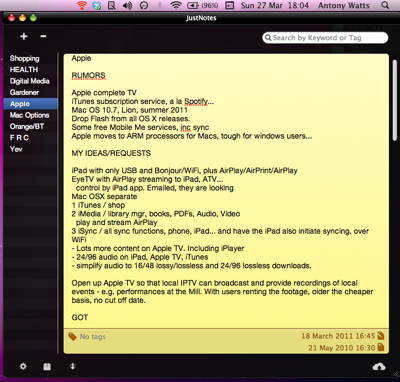
There. That is the first page of my iPad apps. I have a second page of similar wonders, but more on that later.