Some notes about this are below:
* Usefull g-codes are: G1 Xn Yn Enew Fnew: move to coord, new extrusion, new federate. G28 [X0 Y0 Z0]: home [X, Y, Z]. M104 Snnn: Ext temp, return. M109 Snnn: Ext tempo, wait. M140 Snn: bed temp, return. M190 Snn: bed temp, wait. M84: Stop after print job.
Calibrating the extruder. You have to make sure that the extruder consume the right amount of filament. So heat the nozzle up, then feed in filament until some comes out. Then give a command to feed in precisely 10mm and measure what actually goes in, say 13.8mm as ours did. Then you can set the Slic3r parameter Printer & Filament > Extrusion Multipler to 10/13.8 or about 0.75.
Running the printer. Noe: I use a MacBook, and Replicator Host and Slic3r software. MAke sure you have the latest versions installed. After setting up the various parameters in the slicer, and in Repetier Host software… Output an STL file from your CAD software (e.g. from Sketchup), Add this file to RH, check the objects orientation and that it is sitting on the bed, adjust if needed by rotating and shifting. Open Slic3r chose external version and load your configuration then Generate the g-code. Finally check that the right start and end g-code have been generated, and hit "Run".
You can monitor the bed and nozzle temperature as it rises, and then watch the printing happening. IF all goes wrong hit Kill or Emergency Stop.
These are our first attempts at printing as we learnt the Slic3r settings and played about a bit:
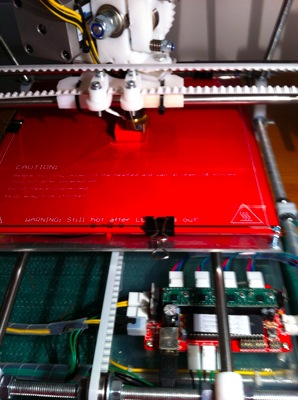
Printing
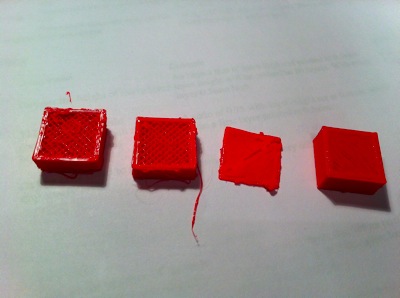
The results after various tries. Not yet perfect. The main problem we have is getting the object to stick on the print bed. Need to try different temperatures.
No comments:
Post a Comment