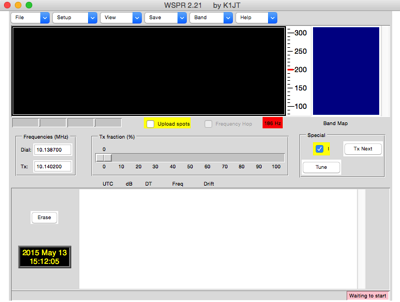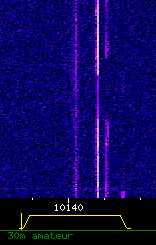Until now the way most people have generated the symbol table was to use a Windows program WSPR.exe. There seems to be no Mac version of this, and anyway I wanted to do it on the Arduino.
So here it is. To use it edit the sketch code to put in your person call, locator and TX power (in dBm - must end with 0, 3 or 7). In this example my call is M6KWH, my locator IO92 and my TX power 100mW or 20dBm. The call sign must be entered so that the third character is a number - so mine is "[SP]M6KWH". Upload the program, then open the IDE monitor window and hit RETURN, this will output the sync vector and symbols as below:
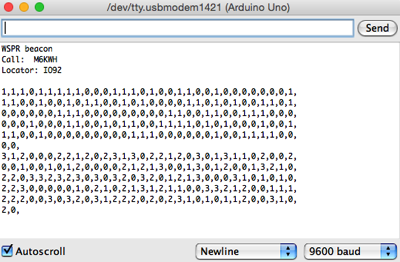
Cut and paste these into your WSPR transmit program (I am working on a WSPR TX program using my Universal_VFO design).
Code
// WSPR_symbol_generator input coded, output on monitor
// based on code from Martin Nawrath, Acedemy of Media Arts, Cologne
const char SyncVec[162] = {
1,1,0,0,0,0,0,0,1,0,0,0,1,1,1,0,0,0,1,0,0,1,0,1,1,1,1,0,0,0,0,0,0,0,1,0,0,1,0,1,0,0,0,0,0,0,1,0,
1,1,0,0,1,1,0,1,0,0,0,1,1,0,1,0,0,0,0,1,1,0,1,0,1,0,1,0,1,0,0,1,0,0,1,0,1,1,0,0,0,1,1,0,1,0,1,0,
0,0,1,0,0,0,0,0,1,0,0,1,0,0,1,1,1,0,1,1,0,0,1,1,0,1,0,0,0,1,1,1,0,0,0,0,0,1,0,1,0,0,1,1,0,0,0,0,
0,0,0,1,1,0,1,0,1,1,0,0,0,1,1,0,0,0
};
unsigned long n1; // encoded callsign
unsigned long m1; // encodes locator
byte c[11]; // encoded message
byte sym[170]; // symbol table 162
byte symt[170]; // symbol table temp
// put your data here
char call[] = " M6KWH"; // default values, 6 chars. 3rd numeric
char locator[] = "IO92"; // default value 4 chars
byte power = 20; // default value 2 numberic
int ii,bb;
void setup()
{
Serial.begin(9600); // connect to the serial port
}
void loop()
{
while(Serial.available() == 0);
Serial.println("WSPR beacon");
Serial.flush();
encode_call();
Serial.print("Call: ");
Serial.print(call);
Serial.print(" ");
// Serial.print(n1,HEX);
Serial.println(" ");
encode_locator();
Serial.print("Locator: ");
Serial.print(locator);
Serial.print(" ");
// Serial.print(m1 << 2,HEX);
Serial.println(" ");
// for (bb=0;bb<=10;bb++)
// {
// Serial.print(c[bb],HEX);
// Serial.print(",");
// }
// Serial.println("");
encode_conv();
Serial.println("");
for (bb=0;bb<162 ;bb++)
{
Serial.print(symt[bb],DEC);
Serial.print(",");
if ( (bb+1) %32 == 0) Serial.println("");
}
Serial.println("");
interleave_sync();
for (bb=0;bb<162 ;bb++)
{
Serial.print(sym[bb],DEC);
Serial.print(",");
if ((bb+1) %32 == 0) Serial.println("");
}
Serial.println("");
while(Serial.available() > 0) Serial.read();
}
// encode sequence
void encode()
{
encode_call();
encode_locator();
encode_conv();
interleave_sync();
};
// normalize characters 0..9 A..Z Space in order 0..36
char chr_normf(char bc )
{
char cc=36;
if (bc >= '0' && bc <= '9') cc=bc-'0';
if (bc >= 'A' && bc <= 'Z') cc=bc-'A'+10;
if (bc == ' ' ) cc=36;
return(cc);
}
// encode call sign
void encode_call()
{
unsigned long t1;
n1=chr_normf(call[0]);
n1=n1*36+chr_normf(call[1]);
n1=n1*10+chr_normf(call[2]);
n1=n1*27+chr_normf(call[3])-10;
n1=n1*27+chr_normf(call[4])-10;
n1=n1*27+chr_normf(call[5])-10;
// merge coded callsign into message array c[]
t1=n1;
c[0]= t1 >> 20;
t1=n1;
c[1]= t1 >> 12;
t1=n1;
c[2]= t1 >> 4;
t1=n1;
c[3]= t1 << 4;
}
// encode locator
void encode_locator()
{
unsigned long t1;
// coding of locator
m1=179-10*(chr_normf(locator[0])-10)-chr_normf(locator[2]);
m1=m1*180+10*(chr_normf(locator[1])-10)+chr_normf(locator[3]);
m1=m1*128+power+64;
// merge coded locator and power into message array c[]
t1=m1;
c[3]= c[3] + ( 0x0f & t1 >> 18);
t1=m1;
c[4]= t1 >> 10;
t1=m1;
c[5]= t1 >> 2;
t1=m1;
c[6]= t1 << 6;
}
void encode_conv()
{
int bc=0;
int cnt=0;
int cc;
unsigned long sh1=0;
cc=c[0];
for (int i=0; i < 81;i++)
{
if (i % 8 == 0 )
{
cc=c[bc];
bc++;
}
if (cc & 0x80) sh1=sh1 | 1;
symt[cnt++]=parity(sh1 & 0xF2D05351);
symt[cnt++]=parity(sh1 & 0xE4613C47);
cc=cc << 1;
sh1=sh1 << 1;
}
}
// calculate parity
byte parity(unsigned long li)
{
byte po = 0;
while(li != 0)
{
po++;
li&= (li-1);
}
return (po & 1);
}
// interleave reorder the 162 data bits and and merge table with the sync vector
void interleave_sync()
{
int ii,ij,b2,bis,ip;
ip=0;
for (ii=0;ii<=255;ii++)
{
bis=1;
ij=0;
for (b2=0;b2 < 8 ;b2++)
{
if (ii & bis) ij= ij | (0x80 >> b2);
bis=bis << 1;
}
if (ij < 162 )
{
sym[ij]= SyncVec[ij] +2*symt[ip];
ip++;
}
}
}