It turns out there are three reasons I cannot get any music to listen to.
Availability. The world has got focused on just a few sources, iTunes, Amazon and Spotify basically.
Quality. None of the popular sources offer uncompressed music files, they all offer compressed MP3 or AAC or other delivery.
Loudness wars. The disgusting trend over the last few years for recording engineers to mess about with the balance of the music, pushing up the average loudness by limiting and clipping.
So what to do? Just beg, just plead, can I have some simple, direct uncompressed, unlimited, wide bandwidth, high bit depth music PLEASE.
Friday, 30 March 2012
Tuesday, 27 March 2012
Discovery of the young
Our Grand Daughter (5) says:
My brain is square. The truth is in the middle. Questions are at the corners. Answers come at the sides.
What an imagination, wonder what inspired that?
My brain is square. The truth is in the middle. Questions are at the corners. Answers come at the sides.
What an imagination, wonder what inspired that?
Wednesday, 21 March 2012
Hurrah for the BBC
Now here's a thing I have been belly aching about about for months, or is it years? The problem of how to get the BBC iPlayer on my TV.
I have a Sony TV which has Internet, but it needs an Ethernet connection. Who has their router next to the TV, no one, including me, its in the hall by the phone! And the TV is two rooms away, no way to lay a cable. So I cannot use its internet ability, and anyway it is the most god awful interface you could imagine.
But I do have an Apple TV box connected by HDMI to the TV. Using this I can watch movies from my computer over WiFi, get stuff from iTunes and Netflix from WiFi and the internet… and look at my photos on my personal iCloud, uploaded automatically from my iPhone. Good so far.
But up until recently if I tried to beam the BBC iPlayer running on my iPhone using Apple's Airplay system to the TV I got only the sound!, No video!
Now it seems that the BBC have, very quietly, opened up the video. If you tap twice on the iPhone/iPad Home button, then slide across to the volume control, you can switch audio/video to the Apple TV using Airplay.
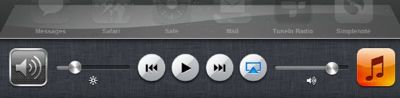
And if you then go back to the iPlayer app,

chose your viewing, and run it, it will play on the TV!!!!

Now I am watching lots, thank you BBC. Whoopeee!
Of course the BBC had no choice really, even if the rights holders no doubt kicked up their usual fuss, as the iPad 2 from Apple can now mirror anything you see on the iPad screen to the Apple TV, so you could do it anyway with an iPad 2… even if the BBC and rights holders wanted to or not. Thank you Apple for breaking this [copyright] stranglehold.
At last I have a sensible easy way to use the iPlayer and watch it on my TV. I don't see why the BBC doesn't shout this ability from the tree tops, lots of people have iPhones, and Apple TVs cost only £99.
I have a Sony TV which has Internet, but it needs an Ethernet connection. Who has their router next to the TV, no one, including me, its in the hall by the phone! And the TV is two rooms away, no way to lay a cable. So I cannot use its internet ability, and anyway it is the most god awful interface you could imagine.
But I do have an Apple TV box connected by HDMI to the TV. Using this I can watch movies from my computer over WiFi, get stuff from iTunes and Netflix from WiFi and the internet… and look at my photos on my personal iCloud, uploaded automatically from my iPhone. Good so far.
But up until recently if I tried to beam the BBC iPlayer running on my iPhone using Apple's Airplay system to the TV I got only the sound!, No video!
Now it seems that the BBC have, very quietly, opened up the video. If you tap twice on the iPhone/iPad Home button, then slide across to the volume control, you can switch audio/video to the Apple TV using Airplay.
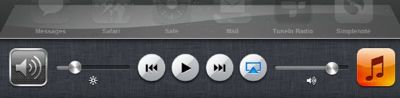
And if you then go back to the iPlayer app,

chose your viewing, and run it, it will play on the TV!!!!

Now I am watching lots, thank you BBC. Whoopeee!
Of course the BBC had no choice really, even if the rights holders no doubt kicked up their usual fuss, as the iPad 2 from Apple can now mirror anything you see on the iPad screen to the Apple TV, so you could do it anyway with an iPad 2… even if the BBC and rights holders wanted to or not. Thank you Apple for breaking this [copyright] stranglehold.
At last I have a sensible easy way to use the iPlayer and watch it on my TV. I don't see why the BBC doesn't shout this ability from the tree tops, lots of people have iPhones, and Apple TVs cost only £99.
Connecting up a Mac
I guess everyone knows by now that I use a MacBook computer - best in the world! However sometimes it takes a bit to figure out how to connect it up to other devices. Here's a few hints:
Displays
Apple's strategy for display or video connections has changed a lot over the years, sadly this brings confusion. But then the video industry has also invented lots of different standards over time - S, RGB, VGA, DVI, Display Port, HDMI… and a huge number of different connectors to go with them.
1 Apple Display Connector, was the first Apple choice from about 2000 on, on Power Mac G4 & G5 computers. This combines USB, Video and Power in one connector. ADC converts to DVI using a Adapter, no longer available from Apple, try eBay.
2 DVI, used from 2004 - 11 on displays and desktop Macs, MacPro and some laptops. The DVI connector is a bit huge, so Apple introduced the mini-DVI on some models. There are adapter from Mini-DVI to DVI and to VGA, depending on your display needs.
3 Display Port, from 2009-11 Apple used a Mini Display Port. This connects to any display or projector with a Display Port input. There are Mini to Normal Display Port adapters. Display Port can also connect to a DVI or HDMI input display (or TV…) using an adaptor.
4 Thunderbolt. And now another update to Intel's Thunderbolt. New Macs use it for connecting Displays, Audio devices, HDD's… It replaces Firewire and can carry data and video on the one cable. The port is identical to a Mini-Display Port connection and the Mini-Display Port to normal Display Port adapter can be used. It can also connect to VGA, DVI or HDMI devices using the appropriate Mini-Display Port adapter.
To summarise
DVI -> DVI display
Mini-DVI -> Adapter -> DVI or VGA
Display Port -> Display Port display
Mini Display Port -> Adapter to Display Port, DVI, HDMI or VGA
Networks
Networks work through routers which interconnect devices, either by wires (Ethernet) or wireless (WiFi). Most router have built-in modems to connect to telephone lines. Apple has three products for networks, these are:
1 Time Capsule. This is a storage devices (1-2TB), a WiFi interface, an Ethernet interface with a router built in. It can be used just on your WiFi network as a NAS (Network Attached Storage), or as your main router and WiFi source with a modem connected between it and your phone line for internet access. Time Capsule has an additional USB output for a printer.
2 Airport Express. This is a wondrous device with many applications. Connected to your WiFi it has outputs for a USB printer and for 3.5mm analog or SPDIF digital audio (at max 16bit/48kHz though). Computers on your WiFi network can send documents to your printer or stream audio via it to your HiFi system. iPhones and iPads can dream audio to you HiFi. It can be used as a WiFi adapter with WiFi in and Ethernet out, for example to connect a games console or TV to the internet. Or for Ethernet in and WiFi out to create a wireless network - the Ethernet in can come from a modem and your phone line. It can also be used as a WiFi re-distributor to extend the range of your network.
3 Airport Extreme. This is a full blown router with a very high spec. It has Ethernet input and a USB port for a printer.
Music and Audio
Macs have analog audio outputs of very good quality from internal DACs. Many also have audio inputs to internal ADCs. The audio output and input 3.5mm plugs also carry SPDIF digital audio up to 24bit/96kHz. Digital audio output is also available from Thunderbolt ports via an HDMI adapter. There are many ways to play audio: by Bluetooth, by direct analog output, by direct digital output, by USB output or by a WiFi connection to an Airport Express or Apple TV. When using direct digital output you can get up to 24bit/96kHz, but over WiFi/Apple TV or Airport Express this is down sampled to 16bit/48kHz. USB interfaces can provide digital or analog input/output and MIDI connections.
TV
A special mention should be made about the Apple TV, a small box which does four things: Connects to your TV via an HDMI cable, connects to your WiFi, provides a digital audio output and connects to the internet for streaming video, audio and your photos.
The Apple TV can receive audio and video inputs from your Mac or from an iPad or iPhone. Notably it can receive over its system called Airplay, video received over the internet from web site, including the BBC's iPlayer, thus making a very simple and effective way of getting iPlayer on your TV.
Camera/iPhone pix
Digital cameras input photos using USB inputs, the iPhone is different. Apple's new iCloud (remote storage over the internet) means that a new feature called Photo Stream can bring your iPhone pictures straight to your Mac, or any other connected device. Just shoot a photo on your phone, and when it find and connects to a WiFi network the picture will be sent to the cloud, and from there to you MAc, iPad etc.
Syncing
Finally there is syncing. Apple's iCloud can be used to synchronise many things: photos, email, web browser bookmarks, calendars. It all happens silently with no action on your part. And it is a joy to find, for example, a book mark in Safari on your Mac that you just made on your iPhone, or a picture in iPhoto that you shot that morning on your iPhone. Photos are the one thing that does not sync over 3G, but needs a WiFi connection (hopefully Apple will remove this restriction for those of us with 3's unlimited bandwidth…).
iCloud sync is used for music purchased from iTunes, when you by a song Apple's servers know you have bought it and offer it on all your devices for download and listening to.
Lastly your iOS devices can today be entirely independent of a host Mac/PC, as they can buy/load apps and update the iOS over the air directly from Apple's servers.
Displays
Apple's strategy for display or video connections has changed a lot over the years, sadly this brings confusion. But then the video industry has also invented lots of different standards over time - S, RGB, VGA, DVI, Display Port, HDMI… and a huge number of different connectors to go with them.
1 Apple Display Connector, was the first Apple choice from about 2000 on, on Power Mac G4 & G5 computers. This combines USB, Video and Power in one connector. ADC converts to DVI using a Adapter, no longer available from Apple, try eBay.
2 DVI, used from 2004 - 11 on displays and desktop Macs, MacPro and some laptops. The DVI connector is a bit huge, so Apple introduced the mini-DVI on some models. There are adapter from Mini-DVI to DVI and to VGA, depending on your display needs.
3 Display Port, from 2009-11 Apple used a Mini Display Port. This connects to any display or projector with a Display Port input. There are Mini to Normal Display Port adapters. Display Port can also connect to a DVI or HDMI input display (or TV…) using an adaptor.
4 Thunderbolt. And now another update to Intel's Thunderbolt. New Macs use it for connecting Displays, Audio devices, HDD's… It replaces Firewire and can carry data and video on the one cable. The port is identical to a Mini-Display Port connection and the Mini-Display Port to normal Display Port adapter can be used. It can also connect to VGA, DVI or HDMI devices using the appropriate Mini-Display Port adapter.
To summarise
DVI -> DVI display
Mini-DVI -> Adapter -> DVI or VGA
Display Port -> Display Port display
Mini Display Port -> Adapter to Display Port, DVI, HDMI or VGA
Networks
Networks work through routers which interconnect devices, either by wires (Ethernet) or wireless (WiFi). Most router have built-in modems to connect to telephone lines. Apple has three products for networks, these are:
1 Time Capsule. This is a storage devices (1-2TB), a WiFi interface, an Ethernet interface with a router built in. It can be used just on your WiFi network as a NAS (Network Attached Storage), or as your main router and WiFi source with a modem connected between it and your phone line for internet access. Time Capsule has an additional USB output for a printer.
2 Airport Express. This is a wondrous device with many applications. Connected to your WiFi it has outputs for a USB printer and for 3.5mm analog or SPDIF digital audio (at max 16bit/48kHz though). Computers on your WiFi network can send documents to your printer or stream audio via it to your HiFi system. iPhones and iPads can dream audio to you HiFi. It can be used as a WiFi adapter with WiFi in and Ethernet out, for example to connect a games console or TV to the internet. Or for Ethernet in and WiFi out to create a wireless network - the Ethernet in can come from a modem and your phone line. It can also be used as a WiFi re-distributor to extend the range of your network.
3 Airport Extreme. This is a full blown router with a very high spec. It has Ethernet input and a USB port for a printer.
Music and Audio
Macs have analog audio outputs of very good quality from internal DACs. Many also have audio inputs to internal ADCs. The audio output and input 3.5mm plugs also carry SPDIF digital audio up to 24bit/96kHz. Digital audio output is also available from Thunderbolt ports via an HDMI adapter. There are many ways to play audio: by Bluetooth, by direct analog output, by direct digital output, by USB output or by a WiFi connection to an Airport Express or Apple TV. When using direct digital output you can get up to 24bit/96kHz, but over WiFi/Apple TV or Airport Express this is down sampled to 16bit/48kHz. USB interfaces can provide digital or analog input/output and MIDI connections.
TV
A special mention should be made about the Apple TV, a small box which does four things: Connects to your TV via an HDMI cable, connects to your WiFi, provides a digital audio output and connects to the internet for streaming video, audio and your photos.
The Apple TV can receive audio and video inputs from your Mac or from an iPad or iPhone. Notably it can receive over its system called Airplay, video received over the internet from web site, including the BBC's iPlayer, thus making a very simple and effective way of getting iPlayer on your TV.
Camera/iPhone pix
Digital cameras input photos using USB inputs, the iPhone is different. Apple's new iCloud (remote storage over the internet) means that a new feature called Photo Stream can bring your iPhone pictures straight to your Mac, or any other connected device. Just shoot a photo on your phone, and when it find and connects to a WiFi network the picture will be sent to the cloud, and from there to you MAc, iPad etc.
Syncing
Finally there is syncing. Apple's iCloud can be used to synchronise many things: photos, email, web browser bookmarks, calendars. It all happens silently with no action on your part. And it is a joy to find, for example, a book mark in Safari on your Mac that you just made on your iPhone, or a picture in iPhoto that you shot that morning on your iPhone. Photos are the one thing that does not sync over 3G, but needs a WiFi connection (hopefully Apple will remove this restriction for those of us with 3's unlimited bandwidth…).
iCloud sync is used for music purchased from iTunes, when you by a song Apple's servers know you have bought it and offer it on all your devices for download and listening to.
Lastly your iOS devices can today be entirely independent of a host Mac/PC, as they can buy/load apps and update the iOS over the air directly from Apple's servers.
Sunday, 4 March 2012
Music revival
There is not the slightest doubt today that music has been devalued. More tracks, faster rise, faster falls. But most of all falls in price and the destruction of the Album.
But there is another bubble bursting, quality. The vinyl disk started as 78rpm, moved to 45 and 33rpm with quality improving all the time, quality so good that many people still buy vinyl disks today and firmly believe they are better than CDs.
Then things turned digital, with the invention of pulse code modulation and the decision to sample and chop the analog audio waveform at a rate of 44.1 kHz, and store each value found as a 16 bit word. This as it turns out was a disaster, it was based on two problems. First the figure of 44.1 was based on early video tape recorders and was not the best choice for audio (it doesn't multiply or divide up well, 48/96/192kHz… would have been better) . But it was justified by the discovery of mathematician Nyquist, who found that the highest audio frequency that could be recorded and reproduced was half the sample frequency, or 22kHz. Great thought everyone, the human ear cannot hear much above 15-18kHz, so if we can handle 22kHz all will be well. Second problem is that the dynamic range of music is much, much, much larger than can be handled by 16bits of data. So all musical dynamics have had to be compressed to avoid clipping.
Whereas in reality to preserve the music as it is performed we have to preserve the sounds made by the instruments, not the limited range we can hear. The timbre of instruments depends on frequencies well above the range of our hearing. For example symbols produce harmonics up to 80-100kHz or so, trumpets are similar, so are violins. And don't forget the lowest note of an organ is just 16Hz a the low end, not the 20Hz and above that most audio systems quote but few can even do.
So the industry exploded with CDs, based on these fallacies. It was great for the recording industry, the CD was easy to make, easy to bundle as albums, easy to play and they thought it sounded reasonable. Players were poor but low cost. It was possibly an improvement on vinyl but many think otherwise, mainly due to the inability to handle the dynamic range, and to clip disastrously when the 16bit word encoded is full of bits and cannot go any higher. Recording engineers, especially for pop, always wanted to get near to the limit so their music sounded louder, so they compressed and limited sounds. Down again goes the quality, and the CD turns its first disaster.
Then a major disaster hit music, the invention of MP3. MP3 is a technique for lossily compressing the size of the CD/PCM music by a psycho-acoustic algorithm that followed up the fallacy of the CD's 16bit/44.1kHz. MP3 removes sounds that supposedly humans cannot hear, and gives a dramatic reduction in file size (about 1/10th). But when the music content is lost, it is lost and no matter how god the HiFi system you can't get it back.
Thus was born the iPod. With limited storage capacity it could store lots of music, and it could be loaded quickly over slow internet connections. Worse still as the internet got faster MP3 files could be streamed (e.g. Spotify) to users, but with yet further reductions in quality, along with reductions in price. Also MP3 was easily copied and gave rise to so called "piracy", that is getting music without paying the artists.
And this is the situation today. Low quality, low price, piracy. But finally artists are starting to revolt, against three things: the dominance of recording studios who buy up their copyrights and exploit them, by the low prices for MP3 tracks with only a small percentage going back to the artists, and by the realisation that the music sold is not the music they make, because the quality and mix has been decimated by the poor technology.
So what is next?
Two things. Apple has been very successful in providing a legal source of millions of tracks (which they claim are CD quality, which they are NOT), in one of the best lossy compressed formats known today (AAC audio). However now they are asking the studios to give them high quality studio masters (at 24bit and 96kHz) so they can do the best possible when compressing to AAC. The reality is that Apple will in the end possess studio masters. At this point hopefully the recording studios will cave in an allow them to sell them in an uncompressed format… and get us back to the music as the artist intended. At last sound quality will increase after years of decline. In addition artists have woken up now to the problem and are demanding ways to release better quality recordings of their work, known as HD Audio.
Let it come quickly, please.
But there is another bubble bursting, quality. The vinyl disk started as 78rpm, moved to 45 and 33rpm with quality improving all the time, quality so good that many people still buy vinyl disks today and firmly believe they are better than CDs.
Then things turned digital, with the invention of pulse code modulation and the decision to sample and chop the analog audio waveform at a rate of 44.1 kHz, and store each value found as a 16 bit word. This as it turns out was a disaster, it was based on two problems. First the figure of 44.1 was based on early video tape recorders and was not the best choice for audio (it doesn't multiply or divide up well, 48/96/192kHz… would have been better) . But it was justified by the discovery of mathematician Nyquist, who found that the highest audio frequency that could be recorded and reproduced was half the sample frequency, or 22kHz. Great thought everyone, the human ear cannot hear much above 15-18kHz, so if we can handle 22kHz all will be well. Second problem is that the dynamic range of music is much, much, much larger than can be handled by 16bits of data. So all musical dynamics have had to be compressed to avoid clipping.
Whereas in reality to preserve the music as it is performed we have to preserve the sounds made by the instruments, not the limited range we can hear. The timbre of instruments depends on frequencies well above the range of our hearing. For example symbols produce harmonics up to 80-100kHz or so, trumpets are similar, so are violins. And don't forget the lowest note of an organ is just 16Hz a the low end, not the 20Hz and above that most audio systems quote but few can even do.
So the industry exploded with CDs, based on these fallacies. It was great for the recording industry, the CD was easy to make, easy to bundle as albums, easy to play and they thought it sounded reasonable. Players were poor but low cost. It was possibly an improvement on vinyl but many think otherwise, mainly due to the inability to handle the dynamic range, and to clip disastrously when the 16bit word encoded is full of bits and cannot go any higher. Recording engineers, especially for pop, always wanted to get near to the limit so their music sounded louder, so they compressed and limited sounds. Down again goes the quality, and the CD turns its first disaster.
Then a major disaster hit music, the invention of MP3. MP3 is a technique for lossily compressing the size of the CD/PCM music by a psycho-acoustic algorithm that followed up the fallacy of the CD's 16bit/44.1kHz. MP3 removes sounds that supposedly humans cannot hear, and gives a dramatic reduction in file size (about 1/10th). But when the music content is lost, it is lost and no matter how god the HiFi system you can't get it back.
Thus was born the iPod. With limited storage capacity it could store lots of music, and it could be loaded quickly over slow internet connections. Worse still as the internet got faster MP3 files could be streamed (e.g. Spotify) to users, but with yet further reductions in quality, along with reductions in price. Also MP3 was easily copied and gave rise to so called "piracy", that is getting music without paying the artists.
And this is the situation today. Low quality, low price, piracy. But finally artists are starting to revolt, against three things: the dominance of recording studios who buy up their copyrights and exploit them, by the low prices for MP3 tracks with only a small percentage going back to the artists, and by the realisation that the music sold is not the music they make, because the quality and mix has been decimated by the poor technology.
So what is next?
Two things. Apple has been very successful in providing a legal source of millions of tracks (which they claim are CD quality, which they are NOT), in one of the best lossy compressed formats known today (AAC audio). However now they are asking the studios to give them high quality studio masters (at 24bit and 96kHz) so they can do the best possible when compressing to AAC. The reality is that Apple will in the end possess studio masters. At this point hopefully the recording studios will cave in an allow them to sell them in an uncompressed format… and get us back to the music as the artist intended. At last sound quality will increase after years of decline. In addition artists have woken up now to the problem and are demanding ways to release better quality recordings of their work, known as HD Audio.
Let it come quickly, please.
Subscribe to:
Comments (Atom)