Friday, 15 March 2019
New download site M0IFA.me
M0IFA.me
The organisation is in the readme.txt file. Feel free to download and reuse any of the content. Some libraries are covered by licences.
Thursday, 14 March 2019
SSB Exciter Hardware
This is the hardware design, so far, for the minimal SSB exciter. It has been made as simple as possible, and does not give a super performance. It was developed to illustrate the principle of SSB generation.

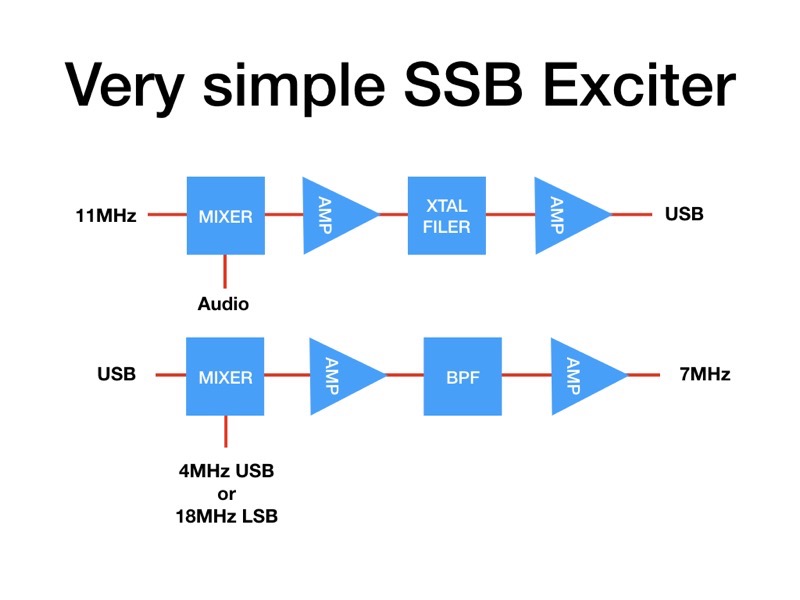


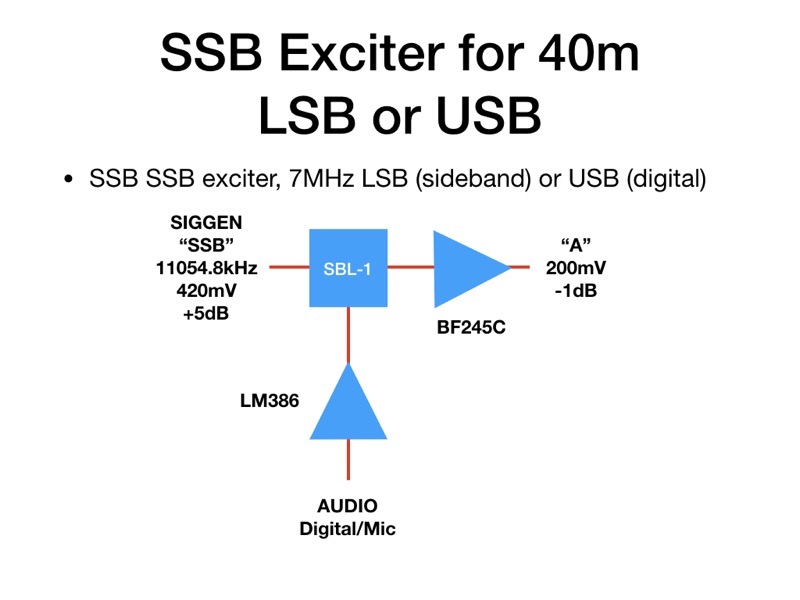





Sunday, 3 March 2019
The FT8 world's gone mad
It's Sunday, the day when all radio amateurs find the chance to get in their shacks. And wow are they hitting the airwaves today, with FT8's 3kHz bandwidth around 7074kHz jam packed full. Look:
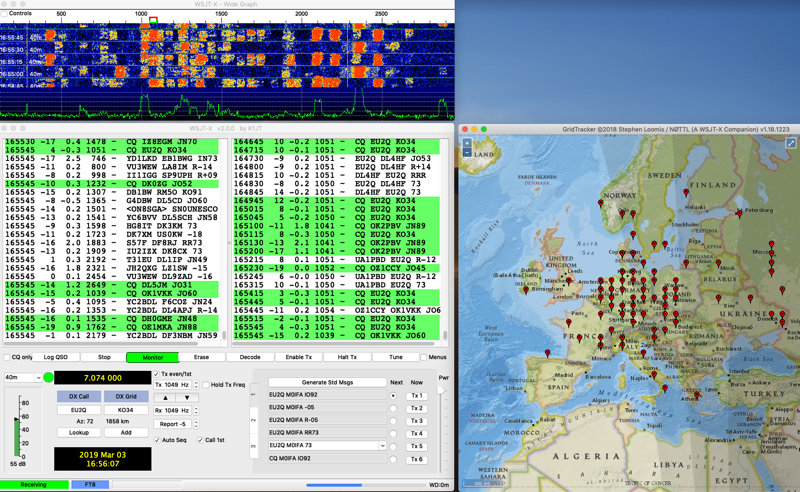
This is the signals from my tiny loop antenna fed directly to my Elektor Arduino/SDR.
If you're a MacOS man...
Windows is not the dominant OS these days, many are using Linux and many more MacOS on Apple computers. But the world of Amateur radio is poorly served by manufacturers, especially SDR transceiver people, for the Mac. So here's what I have found so far
I am using the windows emulator Crossover (basically a graphic front end to the open source "Wine" system.
MACOS native apps
1. MultiMode Cocoa - just about every digital mode supported, PSK31, SSTV etc
2. cocoaModem - another app supporting digital modes, including here Hellscriber
3. MultiScan - for SSTV
4. fldigi - well known digi-mode app
5. SDR Radio - a rather poor SDR program, great, simple interface but poor config and audio management
6. gqrx - works well for rTL sticks
7. cubicSDR - the out and out winner SDR program. But a bit "industrial", not a friendly interface
8. WSJT-X - the must have FT8 app
9. GridTracker - nice visual of stations on a map, has useless features
10. JT-BRIDGE - pretty, display of stations, country, distance away, etc, but for what?
11. JSCAll - the new "FT8-like" full message app. Does not fully work as a Mac app, and the interface is poor
WINDOWS - if you must
I just moved from using Crossover (a kinda Wine GUI) to running Parallels and installing Windows 10. This all works smoothly but gobbles up RAM. Better to have 32GB if you can, just about works on my MacBook with 8GB. USB and Audio interfaces are problematic, but with enough digging into the terrible old fashioned Windows control panels they can be got to work, I think - it's early days. Anyway I have HDSDR running at 96kHz input (+/-48kHz displayed).
I am checking to make sure ELADs FDM-SW2 will run OK under Windows, as I am thinking of buying an FDM-DUO SDR transceiver. A very modern SDR design.